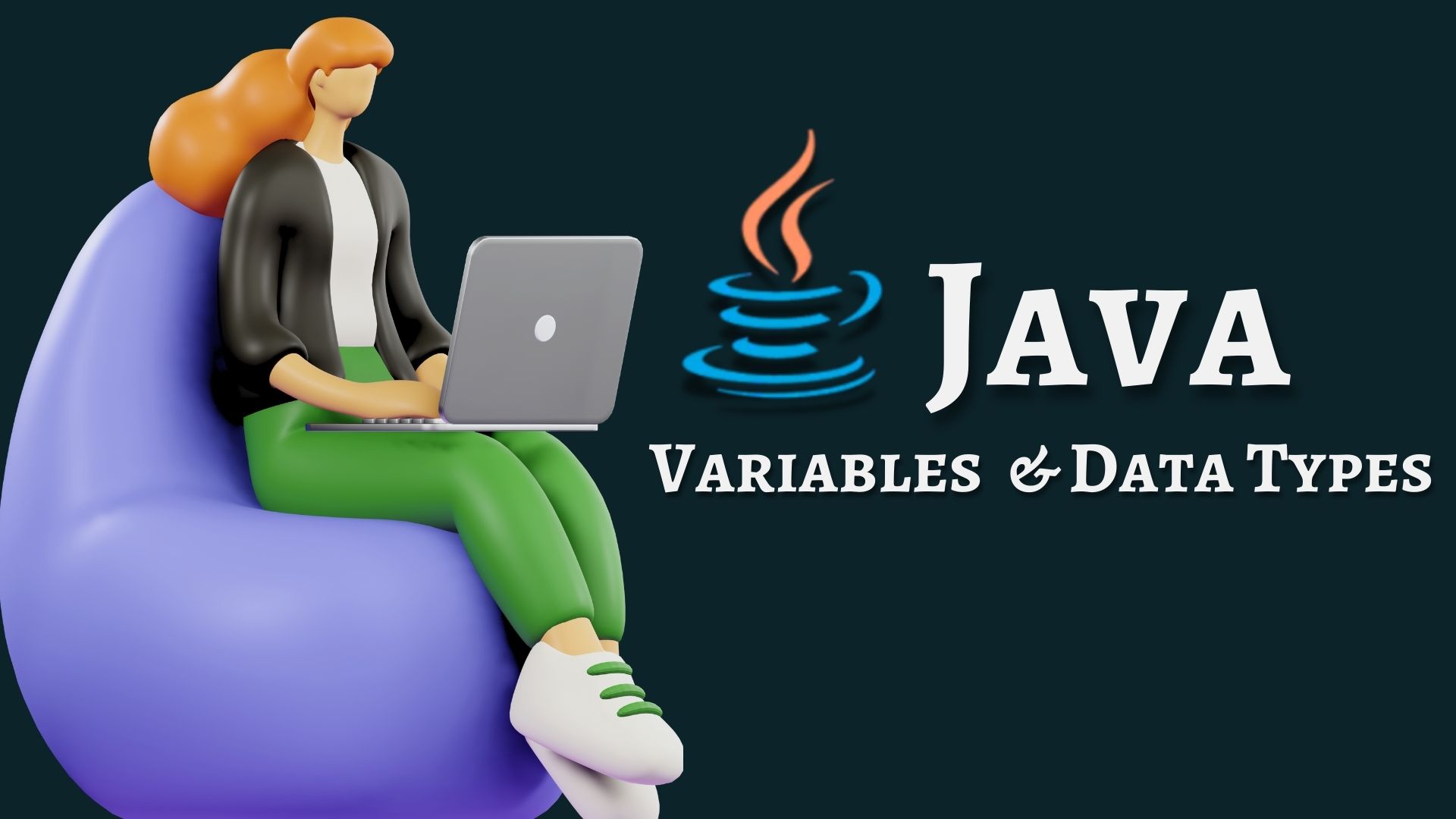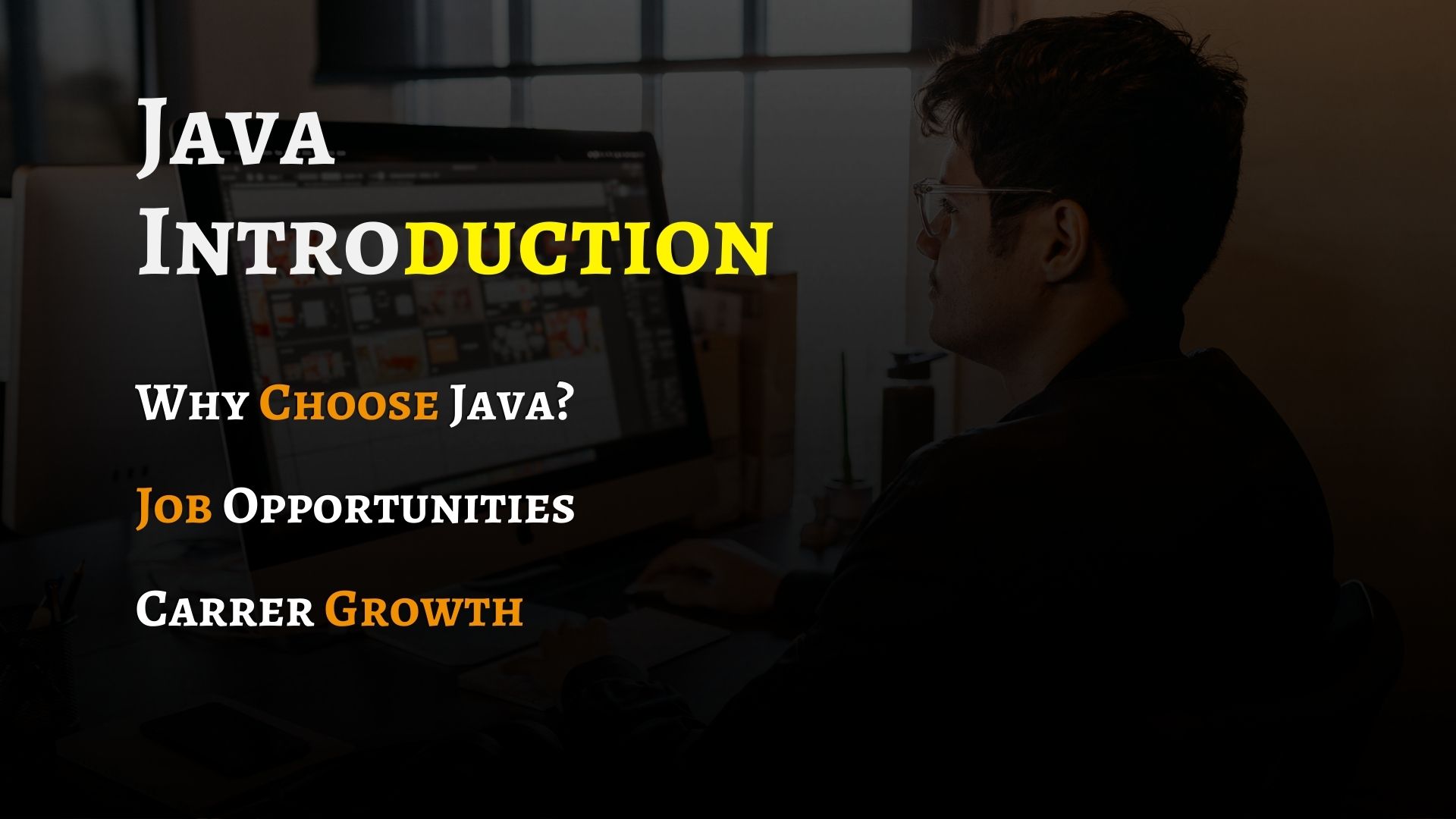Operators
Operators are special symbols used to perform operations on variables and values. Java supports several types of operators, which can be broadly classified into the following categories:
Types of operators java
- Arithmetic Operators
- Unary Operators
- Assignment Operators
- Relational Operators
- Logical Operators
- Bitwise Operators
- Ternary Operator
- Instanceof Operator
1. Arithmetic Operator
These operators are used to perform basic arithmetic operations.
- + : Addition
- – : Subtraction
- * : Multiplication
- / : Division
- % : Modulus (remainder)
Program
public class DemoArithmeticOperator
{
public static void main(String[] args)
{
int a = 10;
int b = 5;
System.out.println("a+b = "+ (a+b));//15
System.out.println("a-b = "+ (a-b));//5
System.out.println("a*b = "+ (a*b));//50
System.out.println("a/b = "+ (a/b));//2
System.out.println("a%b = "+ (a%b));//0
}
}
Output :-
a+b = 15
a-b = 5
a*b = 50
a/b = 2
a%b = 0
2. Unary Operator
These operators perform operations on a single operand.
- + : Unary plus (Indicates positive value)
- – : Unary minus (Negates an expression)
- ++ : Increment
- — : Decrement
- ! : Logical complement (Inverts the value of a boolean)
Program
public class UnaryOperators
{
public static void main(String[] args)
{
int a = 10;
int b = -a; // b is -10
a++; // a is now 11
b--; // b is now -11
boolean c = true;
System.out.println(!c); // false
}
}
Output :-
false
3. Assignment Operators
These operators are used to assign values to variables.
- = : Simple assignment
- += : Add and assign
- -= : Subtract and assign
- *= : Multiply and assign
- /= : Divide and assign
- %= : Modulus and assign
program
public class AssignmentOperators {
public static void main(String[] args)
{
int a = 10;
a += 5; // a is now 15
a -= 2; // a is now 13
a *= 3; // a is now 39
a /= 3; // a is now 13
a %= 4; // a is now 1
System.out.println(a);
}
}
Output :-
1
4. Relation Operators
These operators are used to compare two values.
- == : Equal to
- != : Not equal to
- > : Greater than
- < : Less than
- >= : Greater than or equal to
- <= : Less than or equal to
program
public class RelationalOperator {
public static void main(String[] args)
{
int a = 10;
int b = 5;
System.out.println(a == b); // false
System.out.println(a != b); // true
System.out.println(a > b); // true
System.out.println(a < b); // false
System.out.println(a >= b); // true
System.out.println(a <= b); // false
}
}
Output :-
false
true
true
false
true
false
5. Logical Operators
These operators are used to combine multiple boolean expressions.
- && : Logical AND
- || : Logical OR
- ! : Logical NOT
program
package com.operator;
public class LogicalOperator
{
public static void main(String[] args)
{
boolean a = true;
boolean b = false;
System.out.println(a && b); // false
System.out.println(a || b); // true
System.out.println(!a); // false
}
}
Output :-
false
true
false
6. Bitwise Operators
These operators are used to perform bit-level operations.
- & : Bitwise AND
- | : Bitwise OR
- ^ : Bitwise XOR
- ~ : Bitwise Complement
- << : Left shift
- >> : Right shift
- >>> : Unsigned right shift
program
public class BitwiseOperator
{
public static void main(String[] args)
{
int a=5,b=7;
System.out.println("AND " + (a & b));
System.out.println("OR " + (a | b));
System.out.println("XOR " + (a ^ b));
System.out.println("Complement " + (~a));
}
}
Let’s :-Table int a=5(0101) b=(0111)
Output :-
AND 5
OR 7
XOR 2
Complement -6
7. Ternary Operators
This is a shorthand for if-else statements. It is also known as the conditional operator.
- ? : : Ternary operator
program
public class TernaryOperator {
public static void main(String[] args)
{
int a = 10;
int b = 5;
int max = (a > b) ? a : b;
System.out.println("Max value: " + max); // 10
}
}
Output :-
Max value: 10
8. Instanceof Operators
This operator is used to test whether an object is an instance of a specific class or subclass.
program
public static void main(String[] args)
{
String str = "Hello";
boolean result = str instanceof String;
System.out.println(result); // true
}
}
Output :-
true
Control Flow Statements
These statements control the execution flow of a program, allowing for decision making, looping, and branching.
DECISION-MAKING STATEMENTS
These statements allow the program to make decisions based on certain conditions.
- IF STATEMENT
- IF-ELSE STATEMENT
- IF-ELSE-IF LADDER
- SWITCH STATEMENT
1. If Statement
Executes a block of code if a specified condition is true.
Syntax if Statement :-
if (condition) {
// code to be executed if condition is true
}
program
public class If_statements
{
public static void main(String[] args)
{
int a = 10;
if (a > 5) {
System.out.println("a is greater than 5");
}
}
}
Output :-
a is greater than 5
2. If-Else Statement
Executes one block of code if a condition is true, and another block if it is false.
Syntax if else Statement :-
if (condition)
{
// code to be executed if condition is true
else
// code to be executed if condition is true
}
program
public class If_Else_statements
{
public static void main(String[] args)
{
int a = 10;
if (a > 20) {
System.out.println("a is greater than 20");
} else {
System.out.println("a is not greater than 20");
}
}
}
Output :-
a is not greater than 20
3. if-else-if Ladder
Allows for multiple conditions to be checked sequentially.
program
public class If_else_If_Ladder
{
public static void main(String[] args)
{
int a = 10;
if (a > 10) {
System.out.println("a is greater than 10");
} else if (a == 10) {
System.out.println("a is equal to 10");
} else {
System.out.println("a is less than 10");
}
}
}
Output :-
a is equal to 10
4. Switch Statements
Allows for a variable to be tested for equality against a list of values.
Syntax:-
switch (expression)
{
case value1:
// code to be executed if expression == value1
break;
case value2:
// code to be executed if expression == value2
break;
// you can have any number of case statements
default:
// code to be executed if expression doesn't match any case
}
program
public class Switch_Statements {
public static void main(String[] args)
{
int day = 3;
switch (day) {
case 1:
System.out.println("Monday");
break;
case 2:
System.out.println("Tuesday");
break;
case 3:
System.out.println("Wednesday");
break;
default:
System.out.println("Other day");
break;
}
}
}
Output :-
Wednesday
trtrt
rtrtrtrt